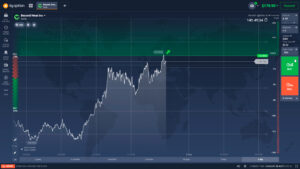87% of retail CFD accounts lose money with this provider. Your capital may be at risk.
To change the display language of your IQ Option account, press the dropdown menu next to your profile icon, go to settings, and select your desired language under Interface Language.
Table of contents
How to change display language on IQ Option
Sometimes, the language of some users’ IQ Option account is set to something they can’t read or don’t want to use.
Luckily, it’s very easy to change the display language of your IQ Option account.
Here is a step by step guide on how to do just that.
- Step 1: Open up IQ Option and go to the main trading window
- Step 2: Press the dropdown menu icon right next to your profile icon
- Step 3: Press Settings in the dropdown menu, which is the second last option, right above Log Out.
- Step 4: Use the dropdown menu under Interface Language to change the display language.
In the settings tab, you can also change other things related to the interface, including scale, theme, and graph.
Disclaimer: Investerfy.com is not a financial advisor. All content on this site is for educational purposes only. Make sure you understand the risk associated with investing and trading.